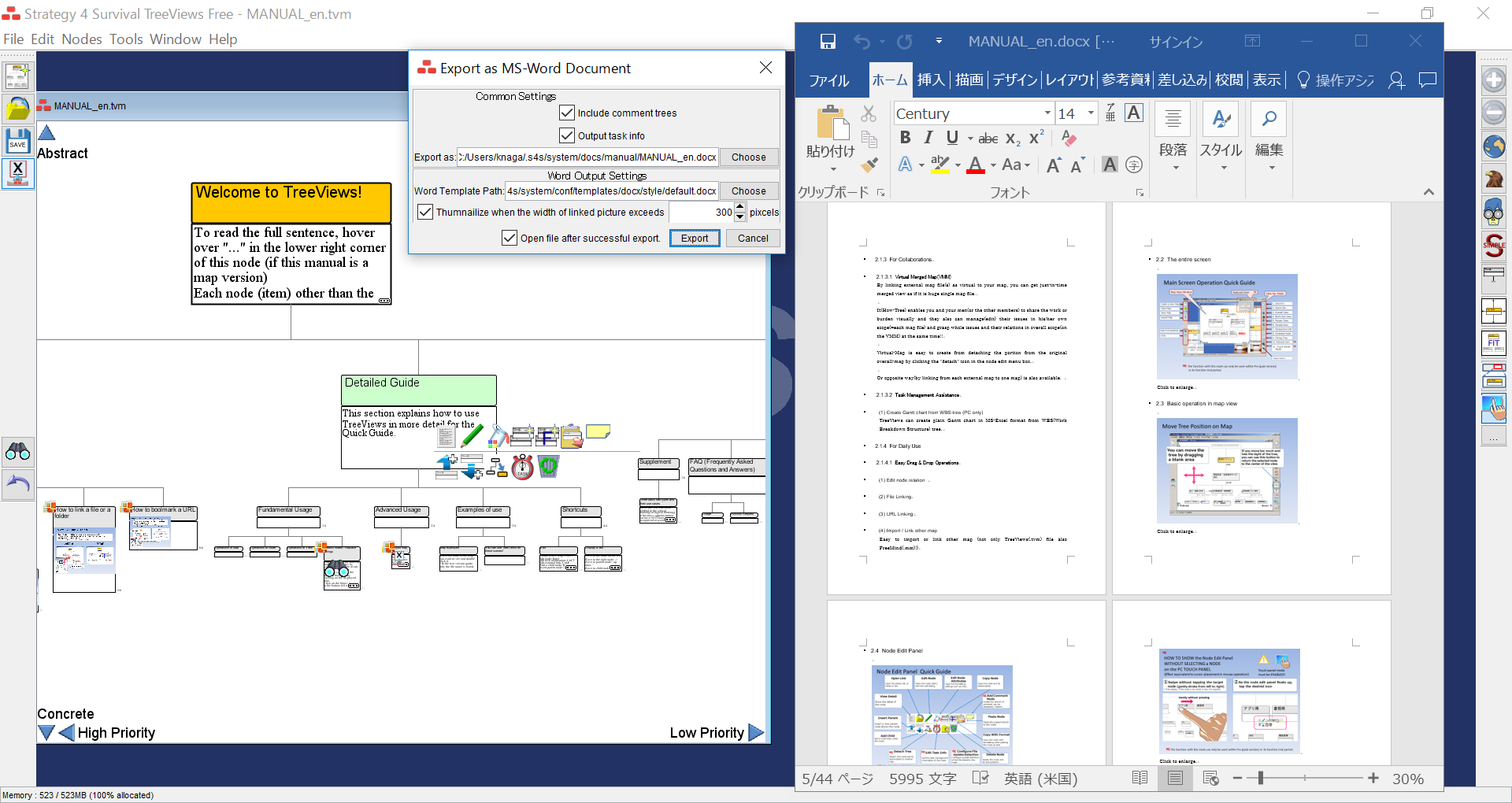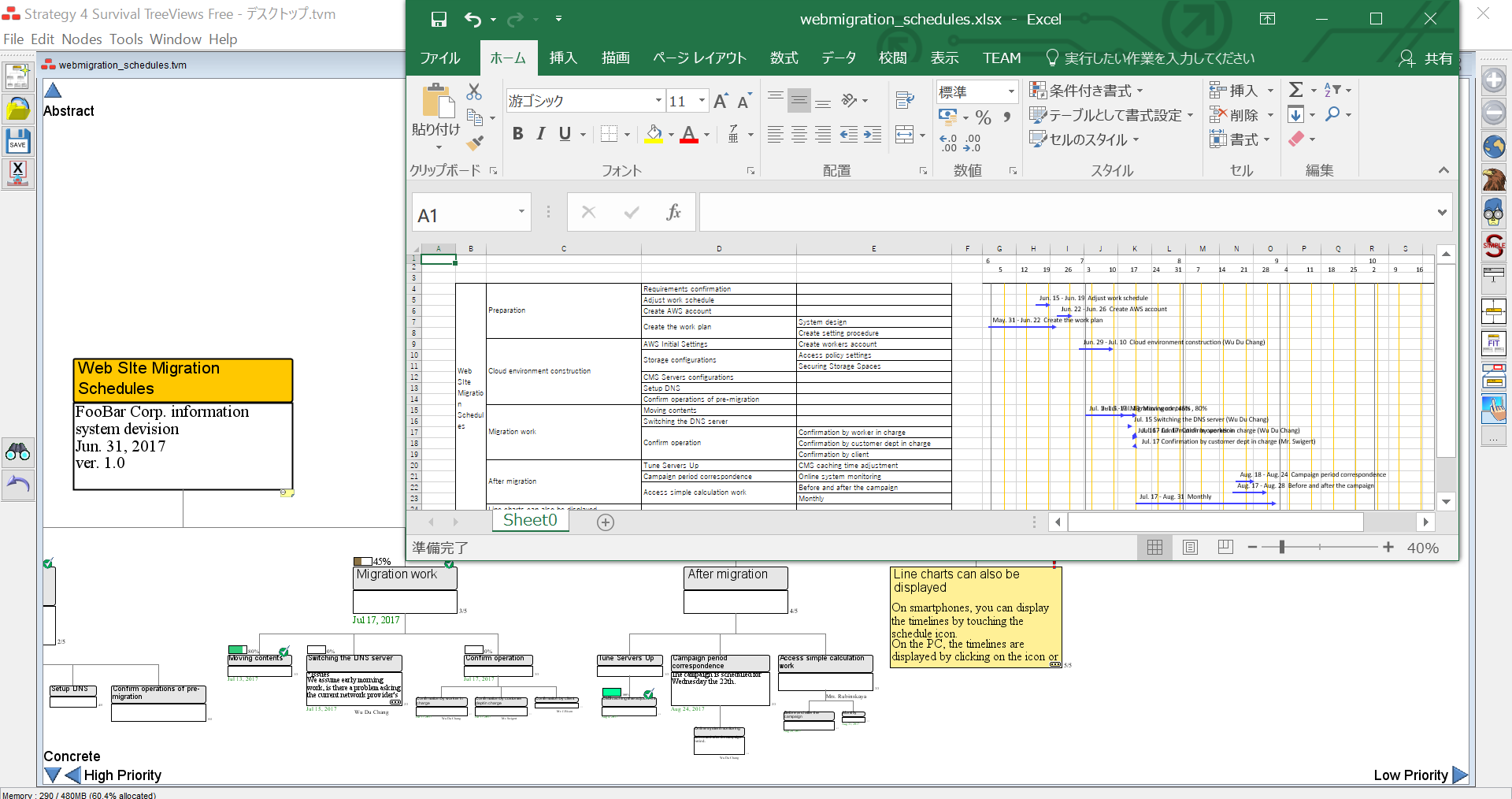Summary
Product Features and Benefits
TreeViews is not so much a tool targeted at individual ad-hoc work as a tool for continuous collaboration.
 Click to enlarge
Click to enlargeFor Communications
TreeViews makes your communication more faster, easier and accurate by its features to clarify and simplify complex/complicated dependency of issues.
Views have "Scope" and "Focus"
TreeViews has unique views each view has different scope(depth from selected node to its descendants) and they can be switchable by one-click.
In combination with focus feature into the selected node, user can concentrate on the necessary and sufficient information only.
- Overall view
This view mode is suitable for grasping how much the information in the map is and how it relates.
Specifically, it is suitable for organizing a huge number of items by individuals.- Bird's-eye view
This view mode displays the amount of information of moderate depth for the selected branch for the information in the map.
Specifically, it is suitable for collaborative work between people who understand the information in the map to some extent.- Myopic view
This view mode displays the information in the map to the minimum necessary.
Specifically, it is suitable for presenting complicated things to people who do not know about the contents of the map.
Document Generator
TreeViews can generate various type of document from the map as an outliner.
Simply, title of the node becomes the section title and body becomes section body in plain-text, Microsoft Word/PowerPoint format.
Closed(hided its descendants) node isn't outputted and not counted as a section so you can generate a document in the granularity you want(e.g. summary for the executives, detail for your team member) from one-source map!
For Critical and Creative Thinking
TreeViews can drill-up from initial root node by inserting new parent node to be new root.
For Collaborations
Virtual Merged Map(VMM)
By linking external map file(s) as virtual to your map, you can get just-in-time merged view as if it is huge single map file.
It(How-Tree) enables you and your men(or the other members) to share the work or burden visually and they also can manage(edit) their issues in his/her own scope(=each map file) and grasp whole issues and their relations in overall scope(on the VMM) at the same time!!
Virtual-Map is easy to create from detaching the portion from the original overall-map by clicking the "detach" icon in the node edit menu box.
Or opposite way(by linking from each external map to one map) is also available.
Sticky Node
TreeViews can create mutable sticky node.
Task Management Assistance
Appending Task Information to node
TreeViews can append task information such as due-date, in charge etc. to the node you want to.Create Gantt chart from WBS-tree (PC only)
TreeViews can create plain Gantt chart in MS-Excel format from WBS(Work Breakdown Structure) tree.
For Daily Use
Easy Drag & Drop Operations
- Edit node relation
- File Linking
- URL Linking
- Import / Link other map
Easy to import or link other map (not only TreeViews(.tvm) file also FreeMind(.mm)!)